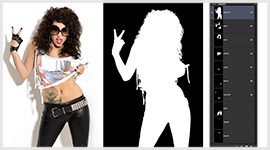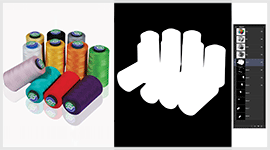Image masking services
(Photoshop Technique to Remove Background from Hair & Fur)
Benefit from our expert image masking services, designed to seamlessly eliminate backgrounds from complex elements like hair, fur, and detailed borders. Entrust us with the meticulous task of photo masking, and free yourself to focus on more complex edits and efficiently running your business. We are here to take care of the details, allowing you to focus on what truly matters – growing your business.

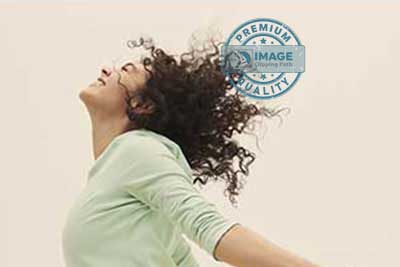
STARTING AT $0.75 PER IMAGEAdvance Image Masking for accurate details
We prefer using photoshop image masking instead of clipping path when removing a background from an image with hair, fur, fuzzy edge for accurate details. Our advanced photoshop image masking technique gives you the perfect details of hair and fur without image background. You can change the background color light or dark, hair and fur will be shown full details and it gives you an original feel with the new background.
We offer different types of image masking: image containing hair and fur, an image with a fuzzy edge, an image with a transparent object and alpha mask for specific areas (helpful when retouching or re-color hair).
Why choose our Image Masking Services?
Background Removing from Hair Image:
(Transparent Background, White Background, Custom Color background, Background Changing)
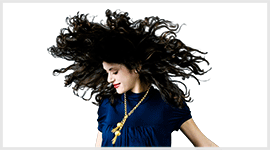

Image Mask from Fuzzy Edge:
(Transparent without Removing a Background, Mask-Out or Hide Background; useful when designing with InDesign or QuarkXPress)
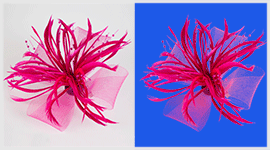
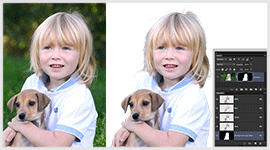
Alpha Channel Masking:
(Specific Region, Individual Area, Different Colors or Items; useful for color correction and retouching purpose)